
- #Hirens boot cd reset password mini xp how to
- #Hirens boot cd reset password mini xp update
- #Hirens boot cd reset password mini xp archive
- #Hirens boot cd reset password mini xp password
To the right of that is a button with the logo of a CD drive with a disk over top of it: Click this and browse to your desktop where you dropped the "Hiren's.BootCD.15.2.iso" file. In Rufus look down the menu options until you see "Create a bootable disk using " Next plug your thumb drive into your computer and open Rufus.
#Hirens boot cd reset password mini xp archive
(The file can be unzipped by right-clicking the file, then going to 7ZIP > Open archive Using 7ZIP unzip Hirens.BootCD.15.2.zip and extract only the Hiren's.BootCD.15.2.iso file to the desktop. Rufus which can be downloaded here: Rufus (current version is 2.15, the download link is labeled as "Rufus 2.15")ħZIP which can be downloaded here: 7ZIP (current version is 16.04, both 32-bit and 64-bit versions are available) Hiren's BootCD which can be downloaded here: Hiren's BootCD (current version is 15.2, the download is labeled as "Hirens.BootCD.15.2.zip") This method will work with Windows XP, Vista, 7, 8, 8.1, & 10.įor the method I'm using you'll need four things:
#Hirens boot cd reset password mini xp password
In the event you've forgotten your Windows login password you can reset it relatively easily. Misuse of this guide could get you in trouble and I won't be held responsible.ĭISCLAIMER: These instructions will only work on local accounts.
#Hirens boot cd reset password mini xp update
If you think anything is missing from the guide let me know and I'll update it.ĭISCLAIMER: These instructions are only to be used for your personal computers. The old guide will continue to exist below: If you are the only user on your computer, Windows 7 will boot all the way to the desktop and will skip the logon screen altogether.NOTICE: This guide has become depreciated as an updated guide has been created.
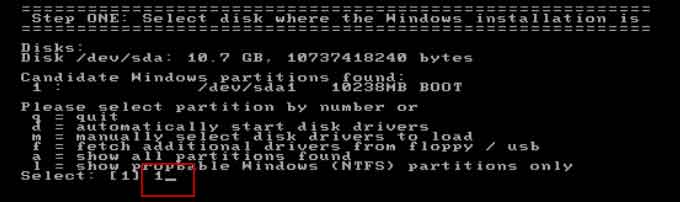

After rebooting you will be able to log in to Windows 7 without entering a password. Remove the Hiren’s Boot CD and press Ctrl + Alt + Delete to reboot your computer.This screen shows that we have reached the final step: writing the password changes to disk.

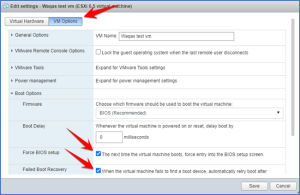
#Hirens boot cd reset password mini xp how to
How to Reset Lost Windows 7 Password with Hiren’s Boot CD? Here I will demonstrate you to reset lost Windows 7 password offline by running chntpw tool from Hiren’s Boot CD. Hi there, so you forgot the administrator password on your Windows 7 computer, and now you are wondering how to reset it? You are in the right place.


 0 kommentar(er)
0 kommentar(er)
